What is Camera Exposure?
A Guide for Understanding the Difference between Photo and Video Settings
What is Camera Exposure? Quite simply, Exposure is the amount of light that reaches the cameras image sensor. For older cameras, this would also equate to the amount of light that reaches the camera film. Exposure is a measurement of light per unit area for a single shutter cycle.
You may have heard of the term “underexposed” or an “overexposed” photo shot or video. Underexposed shots tend to be too dark, while overexposed is the opposite, and tend to be too bright. With just a little bit of adjustment, you can end up with a much better result, just as long as you know what exposure setting to adjust.
Here, we will go over the many different terms and settings that affect the outcome of changing exposure settings, starting with the Exposure Triangle to see how all these settings are linked.
The Exposure Triangle
Camera exposure settings is most commonly represented as The Exposure Triangle. It’s a pretty common way of associating the 3 most used variables that most determine the exposure for your photo or video. Now for some of these, there are different names for the same thing depending on what type of equipment you are using. Let’s go over a few of them here:
-
Shutter Speed:
A camera Shutter is a device allows light to pass to the image sensor to permanently capture an image of the scene. Shutter Speed length of time this is allowed to happen.
- The faster your shutter speed (or shorter exposure time), the clearer an object will be while in motion.
- Faster the shutter speed, the less light or brightness your image will be.
- The slower your shutter speed (longer exposure time), the more blurred an object will be while in motion.
- Slower shutter speed will allow more light so the brighter your image will be.
- For a more information about shutter speed, check out this article: What is Camera Shutter Speed?
- The faster your shutter speed (or shorter exposure time), the clearer an object will be while in motion.
-
Aperture:
The Aperture is the entrance “pupil” of the lens.
- F-Stop is the diameter measurement of the aperture.
- A large example of a F-Stop would be f/1, f/1.4. (Wider opening in the aperture).
- Large F-Stop will give you a shorter Depth of Field (DOF).
- A smaller F-Stop example would be f/16, f/22, or f/32. (Smaller opening in the aperture).
- A Small F-Stop will give you a larger Depth of Field.
- For a more information about aperture, check out this article: What is Camera Aperture?
-
ISO:
The ISO setting is the sensitivity of the film or image sensor.
- Gain setting is another way you might see the same function as ISO in certain hardware.
- Also AGC (Automatic Gain Control) is what you will see in the CCTV industry.
- The more ISO/Gain you use, the more “noise” you will see in the image. Lower settings you will probably not notice, but if you are increasing the gain/iso to make of up a lack of proper lighting, you will notice the noise much easier. This is even more visible in video.
- For a more information about shutter speed, check out this article: What is Camera ISO?
While Shutter Speed and Aperture settings are the only physical components that deal with actual camera exposure (controlling the amount of light that passes to the image sensor), having a correct ISO setting has a huge role on the quality of your resulting image & video. I would recommend visiting the links above to see examples and details of how each setting will affect your image.
How does Shutter Speed, Aperture and ISO relate?
All 3 elements of the Exposure Triangle have a balance that needs to be met to get the effect that you want. Whether its a fast shutter speed sports action shot, or a large depth of field product shot. Adjusting any of these elements are going to affect the amount of light and brightness of your image. For the best possible results, you usually want to choose the lowest ISO setting that gives you the cleanest image at an acceptable brightness level for your end goal.
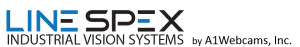
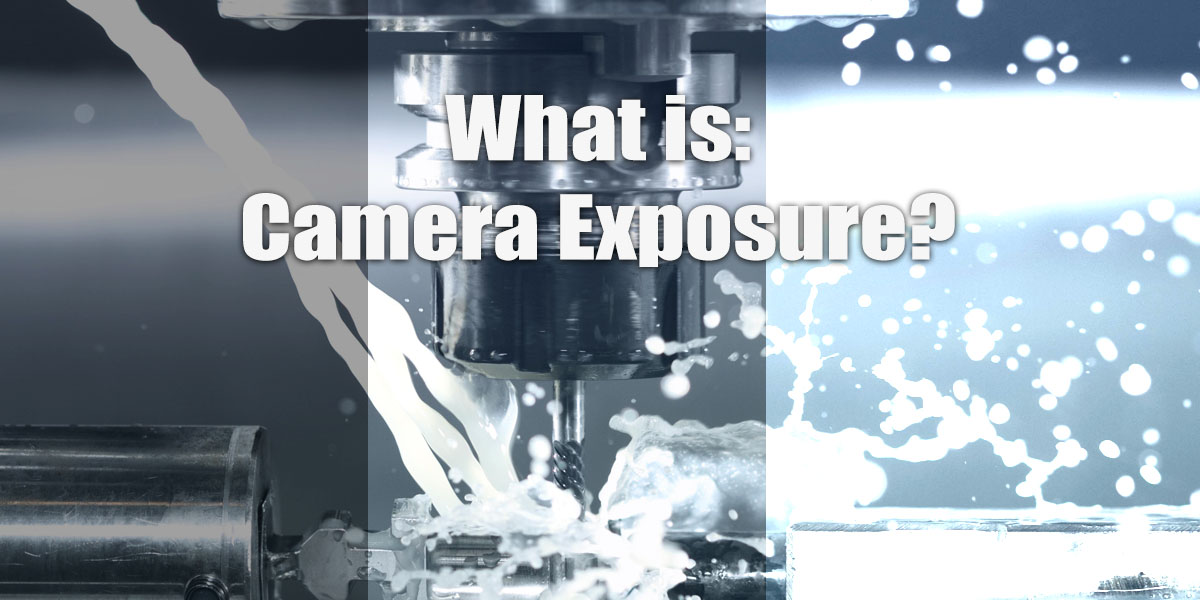
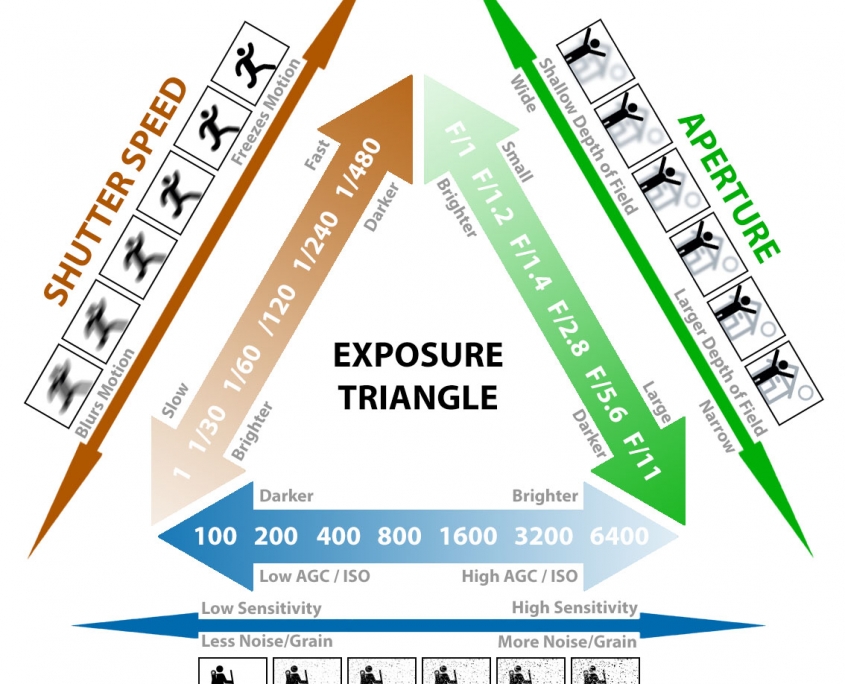
 Linespex.com
Linespex.com