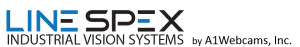Video Transmission Technologies
For those of you who are new to researching different camera technologies, all of these new terms can seem confusing since they are all very much alike and different at the same time. You’ve gotta ask yourself, which one is really better for me? The answer is, well it depends on your application. Here’s a simple/technical breakdown of each.
- CVBS – Composite Baseband Video Signal (Analog)
- Old school interlacing technology utilizing interlaced video, usually measured in TV Lines (i.e. 700TVL). Interlaced video shows only odd or even TVL at any given point. So 30 frames per second on an Analog camera with 700TVL will only show 350 even lines on frame 2, 4, 6 and 350 odd lines on frames 1, 3 and 5, etc…
- 960H
- A transitional technology which is basically analog with more horizontal lines added to the analog TVL cameras to introduce a wide-screen picture.
- SDI – Serial Digital Interface
- SDI is the first standardized High Definition video which is used for broadcast-grade video. Its benefits are Progressive digital frames (full lines per frame, every frame) and the data is uncompressed, unencrypted from the signal to the recording device. This results in the best quality reaching the destination. Runs about 600FT on RG6 or 300FT on RG59 before signal loss.
- SD-SDI
- 143-270Mbit/s Standard Definition, low bandwidth 480i or 576i interlaced video @ 30fps.
- HD-SDI
- ~1.485Gbit/s bitrate up to 720p progressive or 1080i interlaced video @ 60fps.
- 3G-SDI
- ~2.970Gbit/s bitrate up to 1080p progressive @ 60fps.
- 6G UHD-SDI (propositional phase)
- 6.0Gbit/s bitrate up to 4Kp @ 30fps
- 12G UHD-SDI (propositional phase)
- 12.0Gbit/s bitrate up to 4kp@ 60fps
- SD-SDI
- SDI is the first standardized High Definition video which is used for broadcast-grade video. Its benefits are Progressive digital frames (full lines per frame, every frame) and the data is uncompressed, unencrypted from the signal to the recording device. This results in the best quality reaching the destination. Runs about 600FT on RG6 or 300FT on RG59 before signal loss.
- HD-CVI (High Definition Composite Video Interface)
- High Resolution analog video capable of 720p & 1080p @ 30fps (currently). HD-CVI is a proprietary HD capable analog signal developed by Dahua Technology (China) to provide a cheaper alternative to the higher production costs of HD/3G-SDI standard cameras and recorders. All HD-CVI cameras or recorders are made by Dahua. Signal runs on RG59 or RG6 up to 1500FT.
- HD-TVI (High Definition Transport Video Interface)
- Very similar to HD-CVI, HD-TVI is another High Resolution analog video capable of 720P & 1080P @ 30fps over long distances using coax. HD-TVI is Open Source and developed by Hikvsion and Techpoint to compete with HD-CVI. Quality between them both is nearly identical. Signal runs on RG59 or RG6 up to 1500FT.
- AHD (Analog High Definition)
- Basically the same technology idea as CVI and TVI but created by NextChip of Korea. AHD has the same features by chipset was slightly cheaper (at first) compared to CVI/TVI. There was no big name single company that backed AHD like TVI/CVI.
- ONVIF (An IP Standard for IP Cameras)
- Before 2008, IP cameras had no compatibility standard, so IP cameras of different brands did not talk to each other or NVRs unless they were specifically built for compatibility. ONVIF is now the leading Open standard for IP cameras and NVRs. The ONVIF Core Specification includes IP Configuration, Device Discovery, Device Management, Media Configuration, Real-time viewing, Event handling, PTZ Camera Control, Video Analytics and Security. Most video formats include RTP, MJPEG, MPEG4 and H.264.
- GigE Vision
- Due to the lower bandwidth, it is used mainly for low to medium speed machine vision applications. Benefits from longer 300ft cable runs.
- 10 GigE Vision
- An upgraded bandwidth standard to GigE vision. Allows more bandwidth for faster speeds but usually requires server grade hardware upgrades. Same benefit for long distance runs.
- Camera Link
- Classic standard for high speed, large cables and short runs. A bit clunky.
- CoaxPress
- A new standard for longer runs, higher speeds which you can run multiple cables to single cameras with 6.25Gb/s per cable.
- USB3 Vision
- An easy to use plug n play interface allows USB 3 Vision based machine vision cameras to be used without a dedicated frame grabber which lowers overall cost of the system.
So what does this all mean? Analog is your classic security camera technology you might see on the evenning news from a robbery. HD-SDI and 3G-SDI is the higher end digital signal used for video production and filming, basically the cameras filming your evening news. TVI/CVI/AHD are new technology signals developed by different security CCTV companies to produce a high resolution image that is more cost effective than the production quality of SDI cameras by use of ‘high resolution analog’ technology. Machine vision protocols are best for exactly that, machine vision applications that require higher frame rates, analytics and high bandwidth.
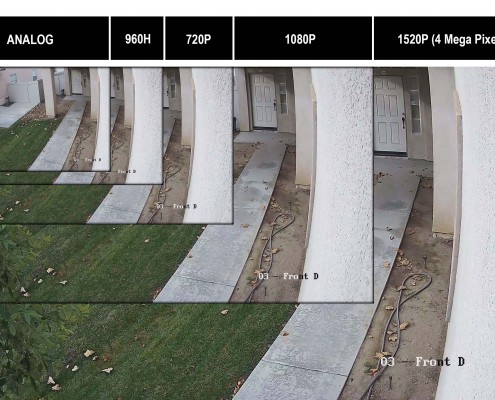
Which works best for me?
- Digital HD Technologies:
- HD/3G-SDI – Used for high quality production and machine vision where your source video is important. Also used for higher speed applications. Very easy to convert signal to HDMI which can be used for broadcasting and displays. The only true digital HD coax solution available.
- IP Cameras -Great for higher resolution at lower frame rates. Shorter distance runs before needing a repeater which adds more possible fail points between the camera and recorder.
- Analog HD Technologies:
- HD-TVI/CVI/AHD – Basically all are very similar type of technologies to send HD Video based on analog transmission technologies. This allows greater distance using older RG-59 coax and provide HD resolutions. Not quite as clear as digital SDI technologies, or high frame rates, but good for low cost surveillance applications.
- Machine Vision Technologies:
- GigE – Good for low to mid based vision systems that require longer distance runs and medium speed.
- 10 GigE – Newer faster transmission for longer runs, requires server grade equipment.
- USB 3 Vision – Good for low cost short run systems that need high speed.
- Coaxpress – High cost long run systems that need high speed.
- Camera Link – Classic older standard for short run systems that needed higher speeds.
| IP Cameras | HD Analog | HD Digital/SDI | |
|---|---|---|---|
| Image Resolution | 480p, 720p, 1080p to over 4k | 720p, 1080p | 720p, 1080p |
| Transmission Distance | 300ft (extend with switches) Cat5e | 1000ft RG59, 1500ft RG6 | 200ft RG59 400ft RG6 |
| Transmission Delay | Yes | No | No |
| In Line Power & Video | Availble | No | Available |
| Bandwidth Requirements | High – Cam to DVR, DVR to User | DVR to User | DVR to User |
| Cost | Medium | Low | Medium |
| Difficulty to Install | Varies – Short Runs (Easy), Long Runs (Hard) | Medium | Medium |
| Machine Vision | GigE/10 | USB3 Vision | Coaxpress |
|---|---|---|---|
| Image Resolution |
VGA to 14MP+
|
||
| Transmission Distance | 300ft (extend with switches) Cat5e, Cat6 | 49ft USB 3.0/3.1 | 400ft Coax |
| Transmission Delay | Yes | No | No |
| In Line Power & Video | Yes | Yes | Yes |
| Bandwidth Speed | Low to High | 5 Gb/s | N x 6.25Gb/s (N=Cables) |
| Cost | Medium to High | Medium to High | Medium to High |
| Difficulty to Install | Medium | Low | Medium |
RG59, RG6, Cat5e, Cat6, Siamese Cable, Which cable type should I use?
How do you choose the right cable for your application? Is it RG6 or RG59 coax? Is it Cat5E or Cat6? In many cases, all long as its the right type of cable (coax for coax), it will work… For short distances. If your running video through coax for 20 feet, its not going to matter to much whether its RG59 or RG6, as long as its quality cable.
Many times you will see some cheap RCA cable with BNC connectors being passed off as RG59. Sometimes this works, sometimes the quality is bad enough to introduce interference. If you want a quality picture, its best to choose the right cable for the job.
Here are some basic cable types to give you an idea.
- Coax Cable
- RG59 – Commonly used coax cable for security video installations at baseband video frequencies. Higher frequencies can be used but only for short distances. RG59 has an impedance of 75 ohms. Best used for analog or analog HD video signals.
- RG6 – Widely used for cable television installations and is also the big brother to RG59. Both look very similar but RG6 carries a thicker core allowing analog baseband signals and serial digital interface (SDI) signals. Shielding is much heavier and tolerances are more tightly controlled. Best used for both analog HD and digital HD signals.
- Twisted Pair
- Cat5/Cat5e – Category 5 cable is your basic household ethernet cable. Cat5 and Cat5e look the same but Cat5e has better specifications for crosstalk. Good for a distance max of 100m, up to a speed of 1000BASE-T and frequencies up to 100MHz.
- Cat6 – Category 6 physically look the same as Cat5/5e but is even more stringent on specifications for crosstalk. Built for 10GBASE-T (10x the speed of Cat5e) with the same max distance of 100m and frequencies up to 500MHz.
- Siamese Cable
- Shielded
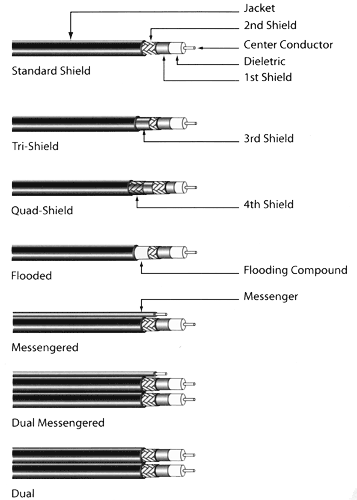
- Shielding helps prevent the interference of electromagnetic energy which can cause visual lines/noise in images or static in audio. There are two big types of shielding, Braid and Foil. Braided provides good ground connection between coax connectors but does not cover 100% of the cable. The more you flex braided cable, the wider the gaps between the braid, this is where foil comes in. Foil covers 100% of the braid but also has high resistants and is not reliable for good ground connection between connectors, this is why these types of shielding are commonly found offered together.
Shield Type 5 MHz 10 MHz 50 MHz 100 MHz 500 MHz Bonded Foil + 60% Braid 20 15 11 20 50 Tri-Shield + 60% Braid 3 2 0.8 2 12 Quad Shield 60% + 40% Braid 2 0.8 0.2 0.3 10 Tri-Shield + 80% Braid 1 0.6 0.1 0.2 2 Bonded Foil + 95% Braid 1 0.5 0.08 0.09 1
- As can be seen, at baseband video frequencies (applicable to component video, composite video, s-video, and rgb, and represented here by the range of 5, 10 and 50 MHz), the precision video cable with 95% copper braid outperforms quad shielded cable by about 2 to 1. As we move into the higher RF range (ironically, the very range for which quad-shield is primarily used), the performance gap widens substantially, with the precision video cable outperforming quad shield at 10 to 1 at 500 MHz.
- Shielding helps prevent the interference of electromagnetic energy which can cause visual lines/noise in images or static in audio. There are two big types of shielding, Braid and Foil. Braided provides good ground connection between coax connectors but does not cover 100% of the cable. The more you flex braided cable, the wider the gaps between the braid, this is where foil comes in. Foil covers 100% of the braid but also has high resistants and is not reliable for good ground connection between connectors, this is why these types of shielding are commonly found offered together.
- Plenum
(CMP)- Cable that is laid in the plenum spaces of buildings. Cable needs to pass UL-910 equivelant for Flame-Propagation and Smoke Density.
- Flammability: Low, Toxicity: High, Application: Cabling found inside walls, ceilings, and air plenums of office buildings.
- Standards: CSA FT6, NFPA 262, UL910
- Riser (CMR)
- Cable that is required to run between floors through open vertical shafts. Cable needs to pass for Flame-Propagation.
- Flammability: Low, Toxicity: High, Application, Cabling found inside walls and vertical cable shafts in office buildings.
- Standards: UL 1666
- Low Smoke Zero Halogen (LSZH)
- Cable does not contain halogen compounds.
- Flammability: Low, Toxicity: Low, Application: Mainly military and shipboard patch cables.
- Standards NES-711, NES-713, MIL-C-24643, UL-1685.
- General Purpose (CM, CMG, CMx)
- Your basic minimum requirement for commercial installs, UL-1581 standard.
- Flammability: Medium, Toxicity: High, Application: Network patch cables, office cables, etc.
- Standards: UL1581, Sec. 1080, VW-1
- Unrated
- The cable with no label. It will work for your application, but could light up like a fuse on fire.
- Flammability: High, Toxicity: High, Application: Low cost anything.
- Standards: None
So which cable do I use? RG59 is good for anything analog or analog HD like TVI/CVI/AHD up to 1000ft. RG6 is good for SDI (600ft) or TVI 1500ft max. Cat5e is good for any IP camera, but Cat6 offers much higher speed (for the NVR side of things). Both would be fine for any day to day IP installations, especially if you are using the new IP Plug n Play technology.
FAQ didnt solve your problem?
Here are several ways to contact us
Need Support?
Feel free to contact us at 1-800-616-7986.
Request a Tutorial?
If there are any instructions you would like to see in a tutorial, feel free to send your request to support@linespex.com